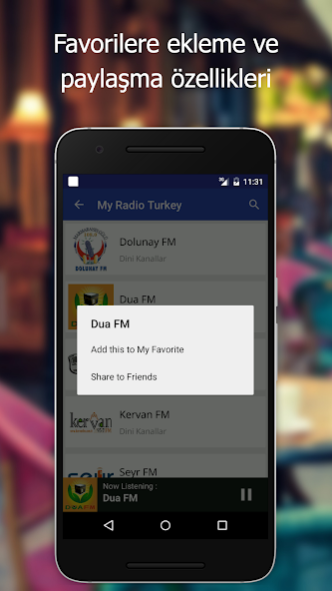Radyo Dinle - MyRadio Türkiye
Free Version
Publisher Description
And practical application allows you to quickly listen to the radio and,
You can listen to radio stations that broadcast over the Internet can create your own favorite list.
radio may vary within the application.
radios in practice are constantly being updated and new ones added.
Application of our categories:
Pop Music Channels
Arabesque Music Channels
Foreign Music Channels
Slow Music Channels
Religious Channels
Turkish art music
Turkish Folk Music
Classic music
News Channels
Local Radio Stations
Applications publishers who want to publish our radio friends can contact us.
Those who want to run the radio, please tell us your radio broadcast of his IP address, and category.
Apply those who want the removal of our radio station can specify the request by contacting us.
Note: Users will not be included, please do not allow publishers to radio channels in our application to make requests for each radio channel.
About Radyo Dinle - MyRadio Türkiye
Radyo Dinle - MyRadio Türkiye is a free app for Android published in the Audio File Players list of apps, part of Audio & Multimedia.
The company that develops Radyo Dinle - MyRadio Türkiye is Eros Apps. The latest version released by its developer is 1.0.
To install Radyo Dinle - MyRadio Türkiye on your Android device, just click the green Continue To App button above to start the installation process. The app is listed on our website since 2016-08-09 and was downloaded 11 times. We have already checked if the download link is safe, however for your own protection we recommend that you scan the downloaded app with your antivirus. Your antivirus may detect the Radyo Dinle - MyRadio Türkiye as malware as malware if the download link to com.erosapps.myradioturkey is broken.
How to install Radyo Dinle - MyRadio Türkiye on your Android device:
- Click on the Continue To App button on our website. This will redirect you to Google Play.
- Once the Radyo Dinle - MyRadio Türkiye is shown in the Google Play listing of your Android device, you can start its download and installation. Tap on the Install button located below the search bar and to the right of the app icon.
- A pop-up window with the permissions required by Radyo Dinle - MyRadio Türkiye will be shown. Click on Accept to continue the process.
- Radyo Dinle - MyRadio Türkiye will be downloaded onto your device, displaying a progress. Once the download completes, the installation will start and you'll get a notification after the installation is finished.